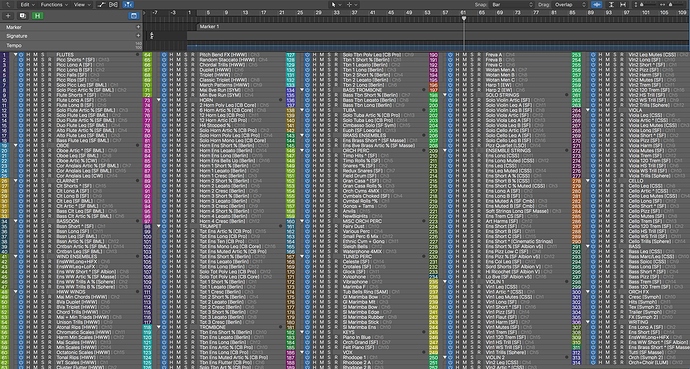I guess the workflow will depend on which DAW you’re using. I’m using Nuendo and here’s my workflow:
TRACK ORGANIZATIONS:
- Tracks organized in orchestral score order and by family: (Woodwinds, Brass, Percs, and Strings).
- Each family is a folder track that contains the instruments tracks.
- Each track is routed to its corresponding group tracks.
GROUP TRACKS:
All the tracks are routed to groups so I don’t waste time when I need to do stems, I simply tick the group tracks and within a minute, I have pretty much all my stems.
My woodwinds, brass and strings stems are named as so:
- Strings High
- Strings Low
- Strings Ensemble
- Strings Solo
Percussion groups are a bit different (Perc Low, High, Metal, Keyboard, Ethnic)
As for the harp and choir, they get their own stems.
WORKFLOW OPTIMIZATION
In Cubase/Nuendo you can use the Zones feature (at 1:49) to pin the group tracks on one side in the mixer panel so you can always see them.
For optimization, all my instrument tracks are disabled by default. This way, my template opens instantly when I start a blank project and I enable the instruments as I go.
Tips: I use the track visibility configuration a lot to only display a specific group of instruments, very useful. You can map it to a controller such as a Streamdeck or good old keyboard shortcuts.
If you’re creating a template geared towards film scoring, you will need to insert:
- Video track
- Time Signature track
- Tempo Track
- Marker track
You can pin them in the upper section using the divide track feature to keep things clean
Once I’m happy with everything, I save my session as a template so I can easily use it.
Obviously, this is a Steinberg situation that only applies to Nuendo and Cubase, but some of the concepts can be adapted to other DAWs.
Hope this answers your questions,
Medhat