Hi Everyone,
In Logic, I have been trying to figure out how in Logic to record just the Effects of any plugin so I can bounce that on a separate audio track
For more flexibility and control while I layering sounds
Hey Brian you could just bounce in place the track and tell ilogic to keep the old stem. Then simply take the effects off the first track and unmute the part.
Key commands to do these thibgs quickly are:
Unmute a part - Press N (or on Catalina they’ve changed it to shift/N)
Bounce in place - select track you want and Ctrl/V/B
Thanks Geoffrey
I going to mess with this today and see if I can get the results I am looking for
Awesome Brian. Hope it works!
When I use Unmute a part - Press N (or on Catalina they’ve changed it to shift/N)
I tried to use N key it opens up the Score editor
when I do Shift N this give me the option to rename it
what I am missing?
I do this differently if I understand the question correctly (probably a slower way). I’m not a professional though so this might not be the correct way either.
I create a bus (bus 1) on the track and put all the effects I want to separate on there and make sure the wheel is at +0.
I then open the mixer and find bus 1. I then create a new aux track for bus 1 while it’s highlighted - option - create tracks for selected channel strips (control key + T), but there’s a problem… There’s no record button in the main window for the aux channel. So I then send that aux channel to another bus (bus 2) at +0 on the wheel. I then create a new audio track and put the input as bus 2 and press record on my new audio track.
Ok here is a Screen after I use Control /V/B
which paramters should be check only ?
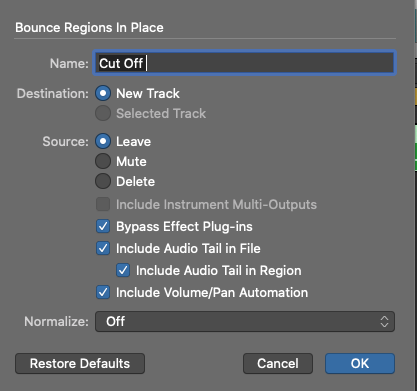
Just un click bypass Efx plugins and that should do it.
I hope video helps
Thanks Siobhan Ellis,
I am going to try You idea next when I can
That method will work too. Sorry I just answered how you explained haha. Creating a bus and putting your efx on the bus works well for control. That way you can just blend in your effects via a bus send.
no worries sorry this stuff is all new very much appreciated Your assist
I will probably put up another video clip if I cannot figure this out
On my video I end up with two tracks
1.midi - Instrument
2. audio track with effects - called Noise
Question please
You said create a bus
Do I select track 1. put a bus on that one ?
And if so which one
There is stereo out ,etc…it seems there are many places to put a bus
Again my apologies for the dumb questions
put a bus on the effect track or
I was worried that I misunderstood the question, sounds like I have. The audio track is probably your effects on their own (and played together with a midi without effects on should sound the same as the midi with effects - I think)? So it sounds like you have done it right but it’s not what you wanted to do. I have done it before to experiment splitting up some reverb to see what it would sound like if I kept panning the reverb from the L to R in my headphones.

